Getting your game up and running
Here's a crash course on getting your game running within the itch app — chances are, it already works!
Tag your uploads
The itch app tries to guess a lot of thing, but it relies on you to tell it what to download for which platform. You can do so by checking the appropriate checkbox in the 'Edit game' page.
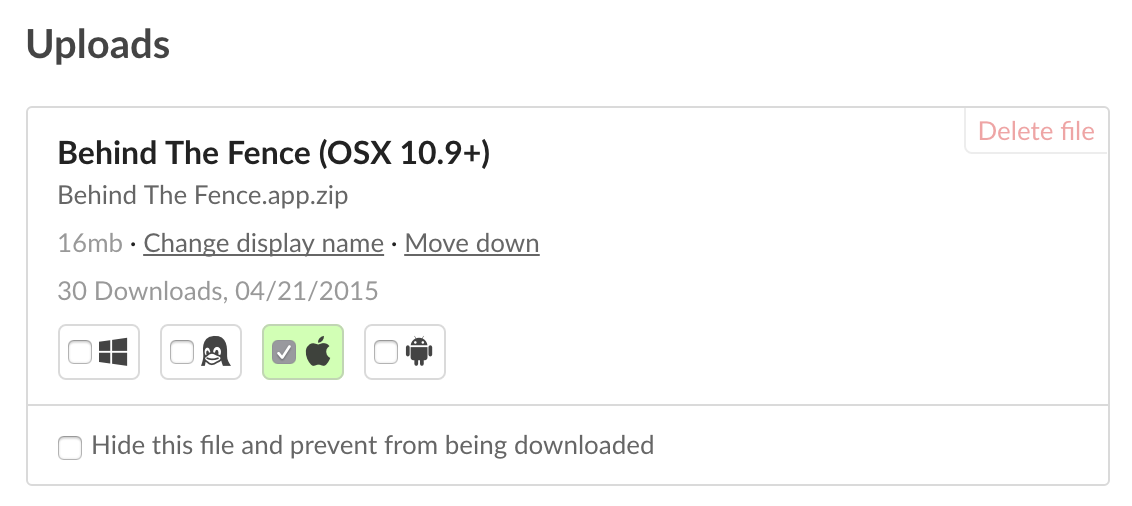
The icons represent, in order: Windows, Linux, Mac OSX, and Android
You can distribute binaries for several platforms in a single archive, if you want. The itch app will look for the right kind of binary to launch on the appropriate platform.
Keep it simple, or ship a manifest
The surest way to get your game working first try in the app is to ship an app manifest. It will tell the app how to launch your game, and will even let you specify secondary actions, and even integrate into the itch.io API.
When no manifest is found, the app tries to mimic a human when launching a game. The general rule is: the top-most executable wins. If you are also distributing a level editor, etc., you really should ship an app manifest to let your players choose.
Additionally:
- The app can tell the difference between Linux, Mac OS, and Windows executables — which allows you to distribute all three in a single archive.
- The app will set the executable bit on every binary it can find before attempting to launch the game, salvaging badly-zipped archives.
- The app actively avoids files containing strings resembling
uninstall - The app will prefer shell scripts to binaries on Linux (allowing you to
set up the
LD_LIBRARY_PATHcorrectly, for example)
Use simple archive formats
The ideal way is to let itch.io archive your game for you by directly uploading a folder using the butler command-line upload tool.
As an added bonus, uploading with butler lets your players update in a quick and easy way (the app will download small patches instead of re-downloading the entire game).
The app will also happily install archives uploaded directly from the itch.io web interface: .zip, .7z, .tar.gz, .tar.bz2, .dmg, even .rar.
Some installer formats are supported on Windows, but we advise against using them, if you can help it. In time, app manifests will let you do things like install prerequisites, which you would normally need an installer for.
TL;DR: butler > archives > installers > nothing
(where > means 'is better than')
Test your games
The itch app will let you install all your own projects, whether they have a minimum price or not. If you need help testing your game, here are places you can look for testers:
- The itch.io community forums
- The itch.io chat