Installing itch on OSX
- Download the latest version from https://itch.io/app
- Open the DMG image, a window pops up:
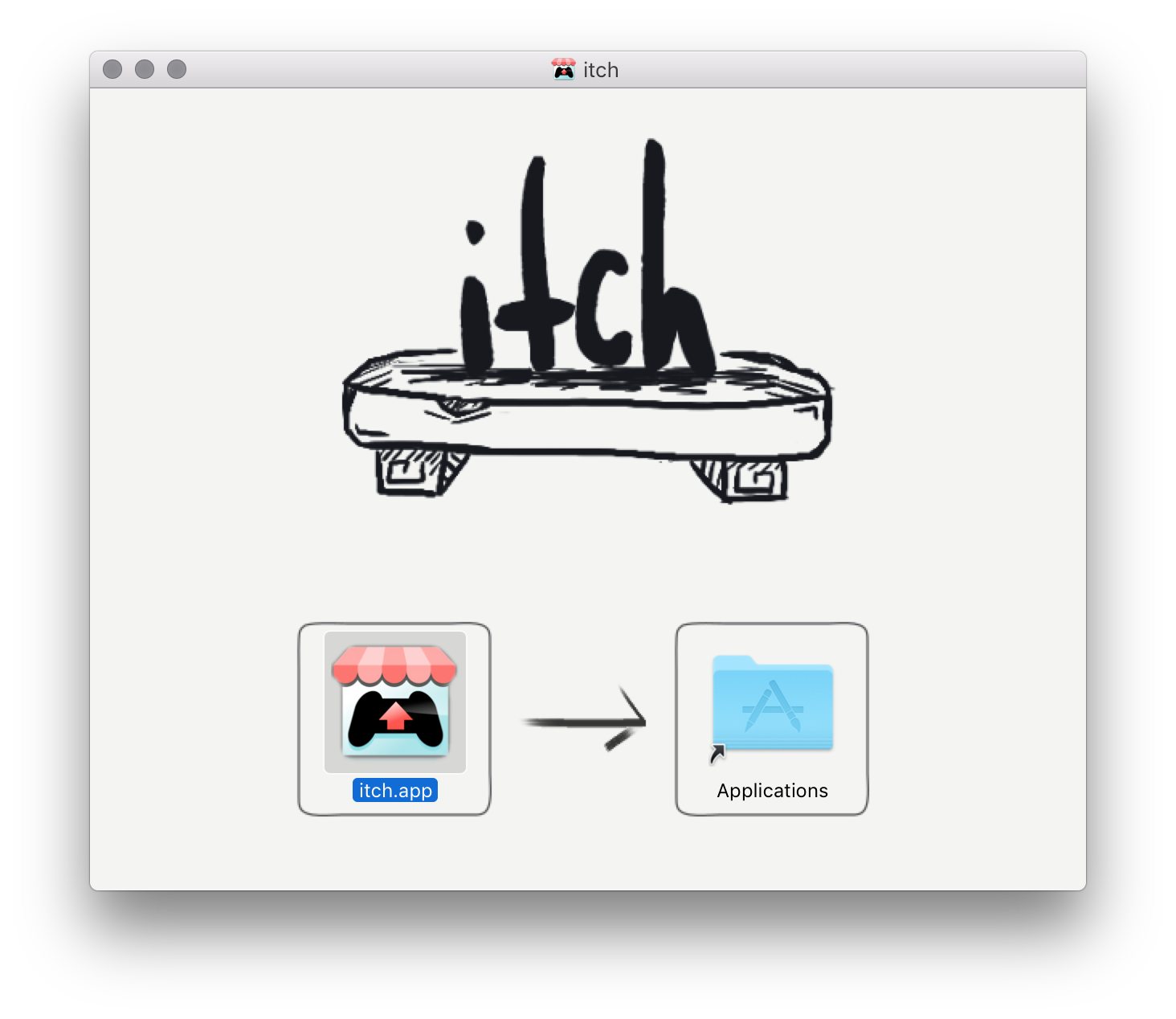
- Drag the app to the
Applicationsfolder - Close & eject the DMG image
- Launch the app by searching 'itch' in Spotlight
Verifying the app
Recent versions of Mac OS X have built-in code signature verification mechanisms enabled by default that will prevent opening unsigned apps (also known as Gatekeeper).
While this provides little security (any one can buy a $99/year individual developer certificate), it does allow you to verify that the app you just downloaded was, indeed, built and distributed by us (itch.io).
All our OSX binaries are signed by a Developer ID certificate to the name of Amos Wenger, and you can verify them by running the following command in a terminal:
spctl -a -vvvv /Applications/itch.app...where /Applications/itch.app is the full path to the .app. If the app is correctly
signed, you should see the following terminal output:
/Applications/itch.app: accepted
source=Developer ID
origin=Developer ID Application: Amos Wenger (B2N6FSRTPV)Updating
The app is self-updating on OSX, just like on Windows. Refer to the Windows page for details.
Uninstalling
You can uninstall the app by dragging itch.app out of your /Applications
folder and into the Trash.
Note that this won't remove your library, which resides at ~/Library/Application Support/itch,
along with any additional install locations you have added from the app.