Diving into performance
Chrome DevTools
Chrome has many tools that let us know what we're doing.
First off, don't check Hide Violations. Violations are bad, let's not do them.
They may happen when first-time-loading large datasets, that's okay - but in normal, we-have-almost-everything-cached state, they shouldn't happen.
Use the Performance tab to see where time is spent, including React rendering:
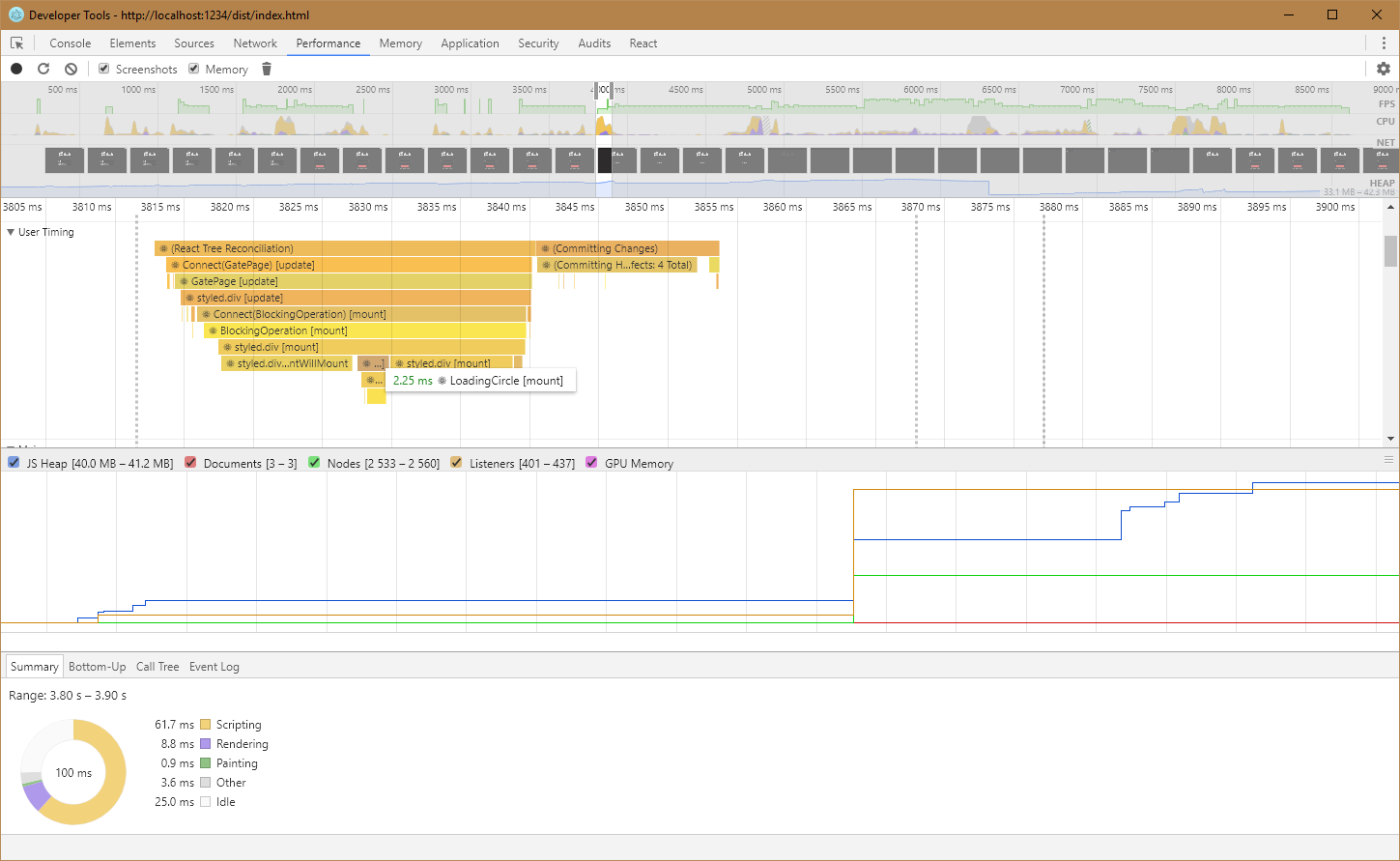
Get to know the tools. They're good.
React performance tips
In short:
- Only use
React.PureComponent, always - For connected components, use reselect (createStructuredSelector, createSelector) in
mapStateToProps(grep the codebase for examples) - Avoid
[]or{}inmapStateToProps, do this instead:
const emptyObj = {};
const emptyArr = [];
export default connect(SomeComponent, {
state: createStructuredSelector({
// Don't do this!
baadValue: (state) => ((state.a || {}).b || [])[0];
// Do this instead:
goodValue: (state) => ((state.a || emptyObj).b || emptyArr)[0];
}),
})
- Anonymous functions or
this.something.bind(this)create a new value every time, and will wreckshouldComponentUpdate.
export BadComponent extends React.PureComponent<any, any> {
doStuff () {
// stuff.
}
render () {
// Don't! This generates a different closure for each render call
return <div onClick={() => this.doStuff()}/>
// Don't either! This also generates a different function on every render
return <div onClick={this.doStuff.bind(this)}/>
}
}
// Do this!
export GoodComponent extends React.PureComponent<any, any> {
// In TypeScript, this is called an instance function
doStuff = () => {
// stuff.
}
render () {
// `this.doStuff` stays the same, won't trigger unnecessary renders
return <div onClick={this.doStuff}/>
}
}
More details in this medium article