Logging in
In order to use the butler push command, you'll need to grant butler access
to your itch.io account.
To do so, simply run the butler login command:
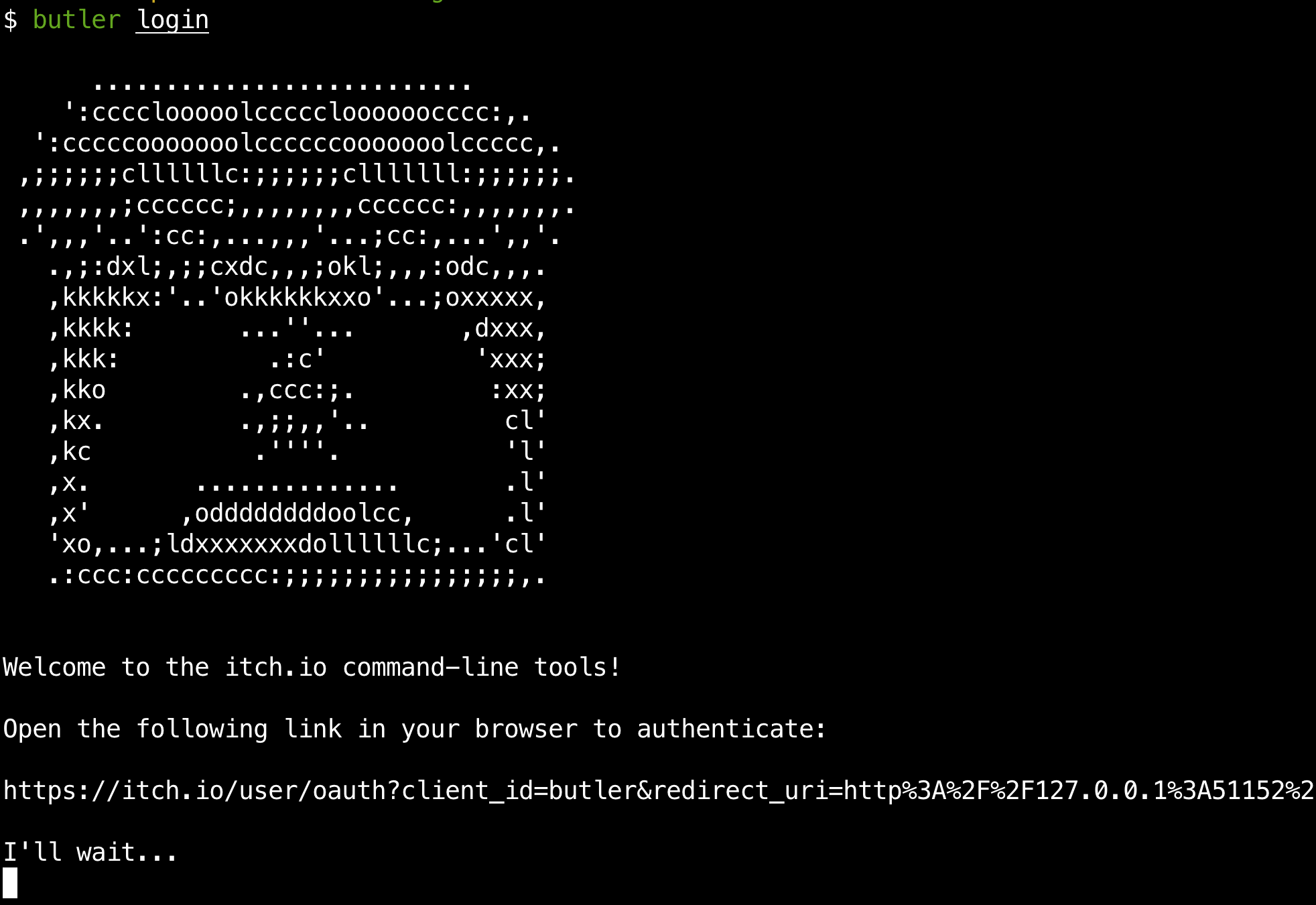
If you forget this step, butler will ask you to login the first time you use a command that requires credentials. No worries!
Once you complete the login flow, your credentials will be saved locally.
Running butler from a remote server (SSH etc.)
Sometimes you find yourself working from a remote server. Perhaps the server has a better internet connection than your local machine does, and you're using it to generate builds for you - in that case, it makes sense to use butler directly from it.
Logging in from a remote server looks like this:
- Install butler on the remote server
- Run
butler loginon your remote server - Open the login URL from your local machine and follow the instructions
- It will redirect you to a page that doesn't load
- Copy the address of that page
- Paste it into the terminal where
butler loginis running, and press enter.
Running butler from CI builds (Travis CI, Gitlab CI etc.)
If you're using butler to push builds from a continuous integration environment such as Travis CI, Gitlab CI, or Jenkins, the easiest way to go is:
- Go through the
butler loginflow locally - In your CI configuration, set the environment variable
BUTLER_API_KEY
You can find your API key locally:
- Linux:
~/.config/itch/butler_creds - Mac:
~/Library/Application Support/itch/butler_creds - Windows:
%USERPROFILE%\\.config\\itch\\butler_creds
Or on your API keys user settings page - the key you're
looking for will have its source set to wharf.
Reminder: your API key is a secret. Most CI systems have good environment variable hygiene, which means they won't print it during the build. But if your API key appears in a public build log, consider it burned and revoke it immediately from the API keys page
Logging out
You can erase your local credentials with the butler logout command:
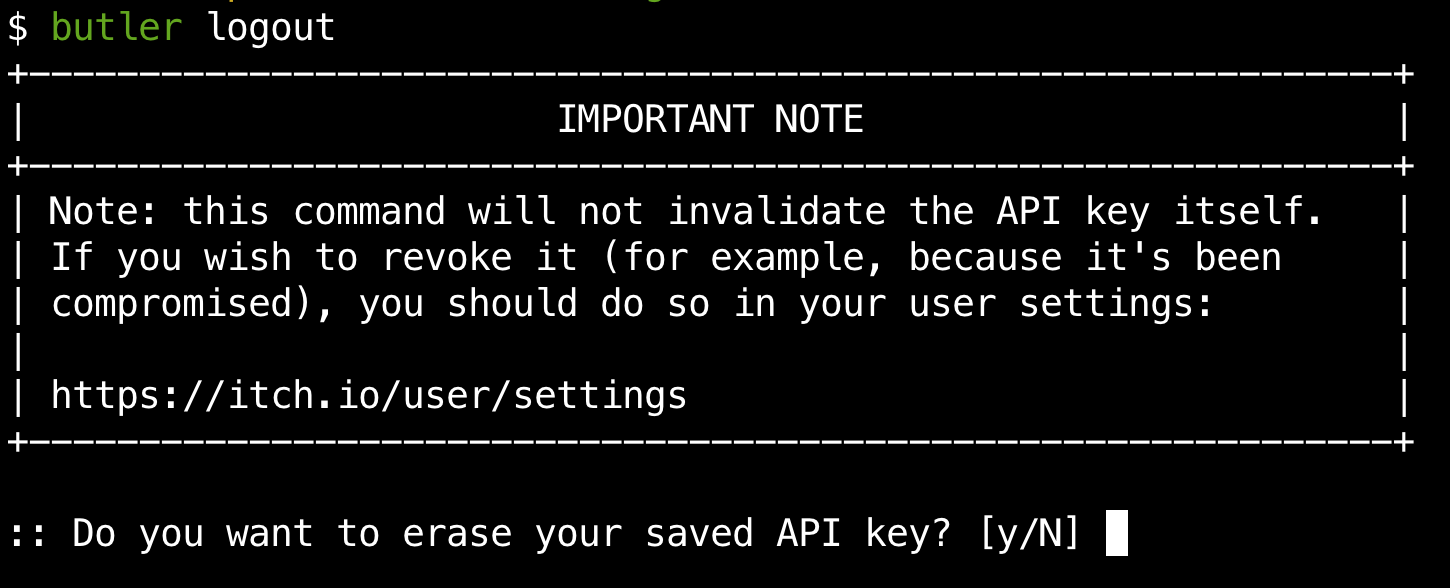
Like the note says, if the reason you want to erase your credentials is that they've been compromised (someone gained access to your computer and is using them), then you need to revoke them from your API keys page instead
Think of it as losing one set of your house keys: throwing away the others won't help, you need to change the locks.
Working with multiple accounts
Although you can add other accounts as admin to your itch.io page, if you
need to use butler from different accounts on the same machine, you can
use the -i (or --identity) option to specify a different file to
save/read credentials from.
butler -i ~/.config/itch/other_itch_account_credentials push dir user/game:channel
On Linux and/or Mac, you might want to make an alias if you use it often.